Following are the process that need to be performed for the archiving the OTL timecard
1) Setup following profile option
- OTL: Archive Restore Chunk Size
- OTL: Minimum Age of Data Set for Archiving
- OTL: Max Errors in Validate Data Set
Note: Make sure not to select too much data at once, the process may fail.
If the process fails the data can be restored using the 'Undo Data Set process'
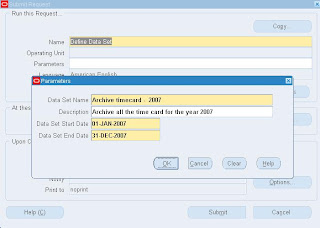
3) Next step in the archiving process is run 'Validate Data Set Process' - This process checks for error on the timecards in the data set.This process returns a validation warning message if the process finds the timecard with the status: working, rejected, submitted, approved, or error.
Note:The validation process may encounter some errors during processing. To restrict the number of errors reported at one time, you can set the OTL: Max Errors in Validate Data Set profile option to a maximum number of errors. The process stops running when it reaches the number of errors you define.
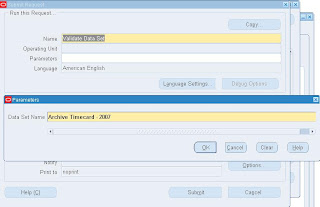
4) Final Step in the Timecard archiving is to run the 'Archive Data Set Process' - The archive process moves the defined data set of the validated timecard data from active tables in the OTL application to archive table.
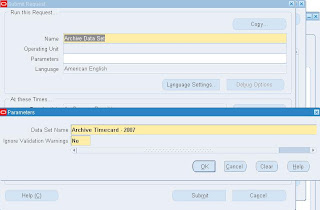
In my next blog I'll write the details of restoring the archived data back to OTL application
Try this out!


